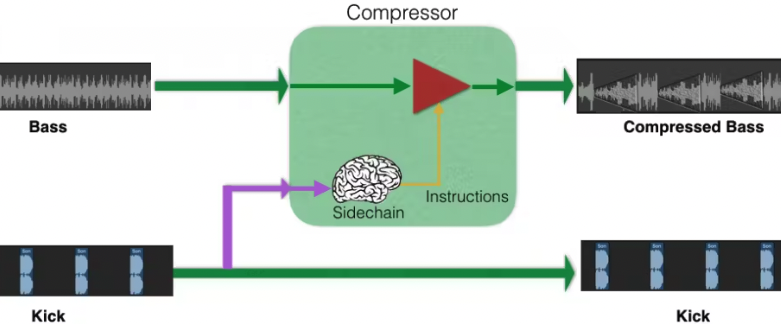Unlocking the Power of Sidechaining in Ableton Live
Introduction to Sidechaining
Sidechaining is a powerful technique used in music production, and Ableton Live offers one of the most intuitive and effective ways to implement it. Sidechaining refers to the process of using the output of one track to control a dynamic effect (like compression) on another. This technique is particularly popular in electronic music, where it is often used to create a pumping effect in the music.
Setting Up Sidechain Compression in Ableton Live
Ableton Live makes setting up sidechain compression straightforward. Here's how you can get started:
Choose Your Source and Target Tracks: First, decide which tracks you want to use. The source track is the one that triggers the effect (commonly a kick drum), and the target track is the one being affected (like a bassline or pad).
Insert a Compressor: On your target track, insert Ableton Live’s compressor found in the 'Audio Effects' section.
Enable Sidechain on the Compressor: Click the small triangle on the top left of the compressor to reveal the sidechain controls.
Select Your Source: In the sidechain section, choose your source track from the 'Audio From' dropdown menu.
Adjust Your Settings: Play around with the threshold, ratio, attack, and release settings on the compressor to achieve the desired effect. A lower threshold and higher ratio will give a more pronounced pumping effect.
Creative Uses of Sidechaining
While the classic pumping effect is the most common use of sidechaining, there are many other creative possibilities:
Creating Space in the Mix: Use sidechaining to lower the volume of competing instruments (like bass and kick) to make room for each other.
Rhythmic Effects: Apply sidechaining to pads, leads, or even entire groups for rhythmic volume fluctuations.
Beyond Compression: Sidechain gating, EQ, and reverb for more creative effects, using the signal from one track to control these effects on another.
Tips for Effective Sidechaining
Fine-Tune Your Settings: Pay close attention to the attack and release settings. A faster attack will make the sidechaining more pronounced, while the release time can control how quickly the sound returns to its original level. Finding the right balance is key.
Use Ghost Kicks: For more control, create a 'ghost' kick track which isn't heard in the mix but is used solely for triggering the sidechain compressor. This allows for more consistent and customizable control over the sidechain effect.
Experiment with Different Sources: Don't limit yourself to just using a kick drum as the sidechain source. Experiment with hi-hats, snares, or even vocal tracks to create unique dynamic effects.
Automation for Variation: Automate the sidechain parameters to change throughout your track. This can add interest and movement, especially in longer arrangements.
Conclusion
Sidechaining in Ableton Live can dramatically alter the dynamics of your music, providing everything from subtle movement to dramatic rhythmic effects. It's a tool that, once mastered, can be integral in defining the character and feel of your productions. Whether you're a beginner or a seasoned producer, exploring the depths of sidechaining in Ableton Live can open up a world of sonic possibilities.
Further Learning
Ableton Live Tutorials: Look for tutorials specifically focused on sidechaining in Ableton Live.
Practice and Experimentation: The best way to learn is by doing. Experiment with different settings and sources to understand the effect deeply.
Join Music Production Forums: Engage with other producers and share tips and tricks about sidechaining and other production techniques.