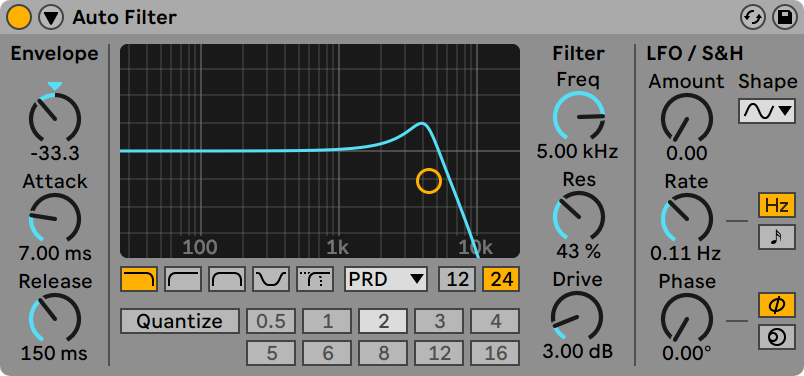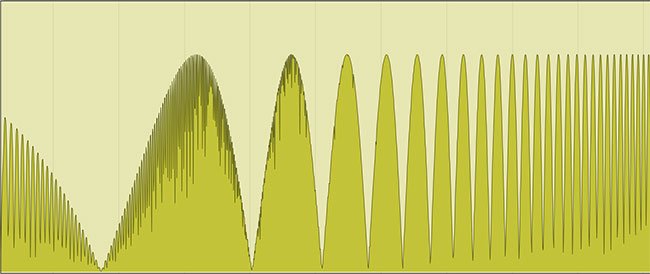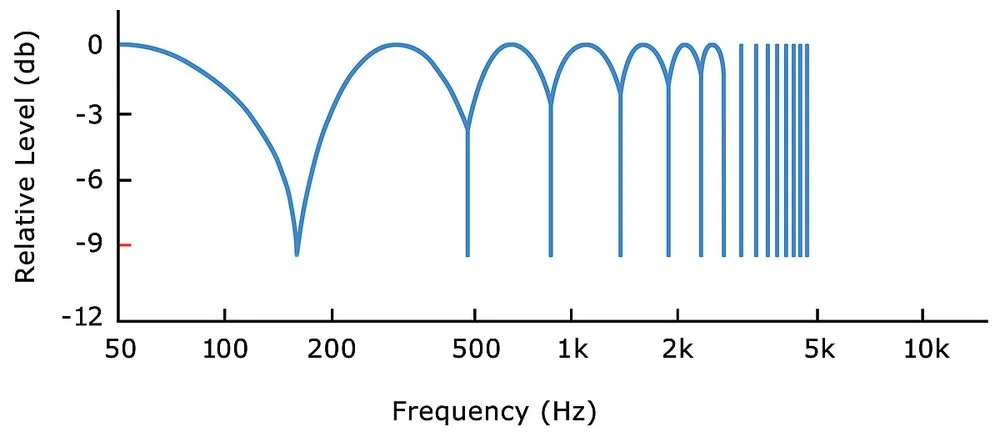The Complete Guide to Filters for Music Producers
As a music producer, you're constantly searching for ways to shape and manipulate sound to create the perfect sonic landscape. Filters are essential tools in your arsenal, allowing you to sculpt audio in various creative ways. In this comprehensive guide, we will explore the world of filters, their types, applications, and how to effectively use them in your music production journey.
Table of Contents
Introduction to Filters in Music Production
What are Filters?
Why are Filters Important in Music Production?
Types of Filters
Low-Pass Filters
High-Pass Filters
Band-Pass Filters
Notch Filters
Shelf Filters
Comb Filters
Formant Filters
State-Variable Filters
Resonant Filters
Applications of Filters in Music Production
Tone Shaping and Equalization
Creating Dynamic Effects
Sound Design and Synthesis
Filter Sweeps and Modulation
Removing Unwanted Noise
Filtering in the Mixdown Process
Choosing the Right Filter for the Job
Understanding Filter Parameters
Hardware vs. Software Filters
Filter Plug-ins and Virtual Instruments
Practical Tips and Techniques
Filter Envelopes and Automation
Layering Filters for Complex Soundscapes
Creative Ways to Use Filters
Common Mistakes to Avoid
Advanced Filter Modulation
LFOs (Low-Frequency Oscillators)
Envelopes
MIDI Control and Mapping
Filtering in Different Music Genres
Electronic Music
Rock and Pop
Hip-Hop and R&B
Experimental and Avant-Garde
Hardware vs. Software Filters
Analog Hardware Filters
Digital Software Filters
Hybrid Approaches
DIY Filters and Circuit Bending
Building Your Own Filters
Circuit Bending as a Creative Tool
Future Trends in Filter Technology
AI-Powered Filters
Real-time Collaborative Filtering
Evolving Filter Algorithms
Conclusion
The Art of Filtering in Music Production
Continuous Exploration and Experimentation
1. Introduction to Filters in Music Production
What are Filters?
In the world of audio, a filter is a signal processing tool that allows you to emphasize or attenuate specific frequency components of a sound. Filters work by altering the amplitude or phase of different frequencies within an audio signal. They are like the equalizers of the frequency spectrum, but they offer more precise control over how frequencies are shaped.
Why are Filters Important in Music Production?
Filters are fundamental to music production for several reasons:
Tone Shaping: Filters enable you to sculpt the tonal characteristics of a sound. Whether you want to make a bassline punchier or create a mellow pad, filters can help you achieve the desired timbre.
Dynamic Effects: Filters can add movement and dynamics to your tracks. Sweeping a filter's cutoff frequency over time can create dramatic build-ups, drops, and evolving textures.
Sound Design: Filters are powerful tools for sound designers. They allow you to transform ordinary sounds into unique textures, evolving drones, or otherworldly atmospheres.
Noise Reduction: In mixing and mastering, filters are used to remove unwanted noise or rumble from recordings, ensuring a clean and polished final product.
Mixing and EQ: Filters play a crucial role in the EQ process, helping you carve out space for different elements in a mix and ensuring that each instrument sits well in the frequency spectrum.
In the following sections, we'll dive deeper into the types of filters and their specific applications in music production.
2. Types of Filters
Filters come in various types, each with its own characteristics and applications. Understanding these filter types is essential for making informed decisions in your music production process.
Low-Pass Filters
A low-pass filter allows frequencies below a certain cutoff point to pass through while attenuating frequencies above that point. This results in a smooth reduction of high frequencies, creating a warmer and more muffled sound. Low-pass filters are commonly used for creating smooth transitions, filtering out unwanted high-frequency noise, and designing sub-bass elements.
High-Pass Filters
A high-pass filter, conversely, allows frequencies above a specific cutoff point to pass through while attenuating frequencies below it. This effectively removes the low-end, making it ideal for cleaning up rumble, unwanted low-frequency noise, and emphasizing the midrange and high-frequency content of a sound.
Band-Pass Filters
Band-pass filters permit a specific range of frequencies to pass while attenuating both higher and lower frequencies. These filters are excellent for isolating a particular tonal region and can be useful for emphasizing a specific instrument or sound element within a mix.
Notch Filters
Notch filters, also known as band-reject filters, work in the opposite way of band-pass filters. They attenuate a specific range of frequencies while allowing frequencies outside that range to pass. Notch filters are often used for removing unwanted resonances or problematic frequencies in a sound.
Shelf Filters
Shelf filters, including low-shelf and high-shelf filters, are designed to boost or cut all frequencies above or below a specified point. They are versatile for broad tonal adjustments and can be used to add warmth or airiness to a mix.
Comb Filters
Comb filters create a series of notches or peaks in the frequency spectrum, which can result in a metallic or comb-like timbre. They are commonly used for special effects and sound design, adding a unique texture to audio.
Formant Filters
Formant filters are specifically designed to shape the harmonics of vocal sounds. They are commonly used in synthesizers to create vowel-like sounds and mimic human vocal characteristics.
State-Variable Filters
State-variable filters are versatile filters that allow you to seamlessly transition between low-pass, high-pass, and band-pass responses. This flexibility makes them suitable for a wide range of applications, from subtractive synthesis to dynamic sound shaping.
Resonant Filters
Resonant filters, also known as resonance filters or resonators, emphasize the frequencies near their cutoff point. This resonance can create a ringing or resonating effect, often used in synthesizers to produce expressive and evolving tones.
Each filter type serves a specific purpose in music production, and understanding when and how to use them is crucial for achieving your desired sonic results. In the following sections, we'll explore the practical applications of these filters in depth.
3. Applications of Filters in Music Production
Tone Shaping and Equalization
One of the primary uses of filters in music production is tone shaping. By employing low-pass, high-pass, or band-pass filters, you can precisely control the frequencies that contribute to a sound's timbre. For example:
Enhancing Bass: You can use a low-pass filter to emphasize the low frequencies in a bassline, making it sound deeper and more powerful.
Removing Harshness: A high-pass filter can cut the unnecessary low-end from a vocal track, reducing muddiness and allowing the voice to sit better in the mix.
Highlighting Specific Frequencies: A band-pass filter can bring out the character of a particular instrument, such as the nasal quality of a guitar or the resonance of a synth lead.
Creating Retro Effects: Combining various filters can yield vintage or lo-fi effects, adding character to your recordings.
Creating Dynamic Effects
Filters are dynamic tools that can add movement and excitement to your music. One of the most common techniques is filter sweeps, where you modulate a filter's cutoff frequency over time. This can:
Build Tension: Sweeping a high-pass filter from a low cutoff to a high cutoff before a drop creates anticipation and tension.
Add Drama: A filter sweep can make a breakdown or transition more dramatic and engaging.
Evoke Emotions: Gradual filter movements can convey emotions in your music, from the serenity of a slowly opening low-pass filter to the intensity of a fast and aggressive sweep.
Sound Design and Synthesis
Filters are essential for sound designers and synthesizer enthusiasts. They allow you to create unique textures and shape the character of synthesized sounds:
Wavetable Synthesis: Filters are commonly used in wavetable synthesizers to sculpt evolving timbres and morph between different wavetables.
Resonance and Character: Resonant filters can add expressive qualities to synth patches, creating evolving and resonating tones.
Subtractive Synthesis: Filters are integral to subtractive synthesis, where harmonically rich waveforms are filtered to achieve various timbral changes.
Experimental Soundscapes: Combining filters with modulation sources can lead to experimental and otherworldly soundscapes.
Filter Sweeps and Modulation
Filter modulation is a powerful technique that involves automating filter parameters over time. Some key methods include:
LFO (Low-Frequency Oscillator) Modulation: LFOs can modulate filter cutoff frequencies, creating rhythmic and pulsating effects.
Envelope Modulation: Envelopes, such as ADSR envelopes, can shape how a filter responds to incoming audio, leading to expressive and dynamic changes.
MIDI Control and Mapping: MIDI controllers can be used to manipulate filter parameters in real-time, allowing for expressive performances and live improvisation.
Removing Unwanted Noise
In the mixing and mastering stages, filters are crucial for noise reduction and cleaning up audio recordings:
Removing Hum and Rumble: High-pass filters can eliminate low-frequency rumble and electrical hum from recordings, leaving a cleaner sound.
Notch Filters for Problem Frequencies: Notch filters are handy for surgically removing problematic resonances or frequencies that clash with other elements in the mix.
De-Essing: Band-pass filters can be used for de-essing vocals by isolating and attenuating sibilant frequencies.
Filtering in the Mixdown Process
During the mixdown phase, filters are vital for creating separation between instruments and ensuring that each element occupies its own sonic space. This involves:
Frequency Masking: Using filters to carve out specific frequency ranges for each instrument so they don't compete for the same sonic territory.
Automation and Movement: Employing filter automation to add motion and interest to various tracks in the mix.
Creating Depth: Filters can help create a sense of depth in your mix by applying different filter treatments to background and foreground elements.
In the following sections, we'll explore how to choose the right filter for your specific needs and dive deeper into practical tips and techniques for effective filter usage in music production.
4. Choosing the Right Filter for the Job
Selecting the appropriate filter for a given task is a critical decision in music production. To make informed choices, it's essential to understand the parameters and characteristics of each filter type.
Understanding Filter Parameters
When choosing a filter, consider the following parameters:
Cutoff Frequency: This is the point at which the filter starts attenuating frequencies. You can adjust it to target specific ranges of frequencies.
Resonance (Q): Resonance controls how pronounced the frequencies around the cutoff point will be. Higher resonance settings can lead to self-oscillation and a more pronounced peak.
Slope or Order: Filters can have different slope options, typically measured in decibels per octave (dB/oct). Common slopes include 12 dB/oct, 24 dB/oct, and 48 dB/oct. Steeper slopes result in more dramatic filtering.
Filter Type: Different filter types (e.g., low-pass, high-pass, band-pass) have distinct tonal characteristics and applications.
Modulation Sources: Consider how you plan to modulate the filter, whether through LFOs, envelopes, or MIDI control.
Hardware vs. Software Filters
In today's music production landscape, you have the choice between hardware and software filters. Each has its advantages:
Hardware Filters
Analog Warmth: Many producers prefer hardware analog filters for their warm and organic sound characteristics.
Tactile Control: Physical knobs and sliders on hardware units provide a hands-on, tactile experience.
Unique Sonic Character: Some hardware filters have distinctive sonic qualities that are sought after for specific applications.
Software Filters
Flexibility: Software filters are highly flexible and can emulate a wide range of filter types and characteristics.
Integration: They seamlessly integrate into your DAW, making automation and recall easy.
Affordability: Software filters are often more cost-effective than their hardware counterparts.
Your choice between hardware and software filters will depend on your workflow, budget, and sonic preferences. Many producers find a combination of both to be the most versatile approach.
Filter Plug-ins and Virtual Instruments
For software-based production, filter plug-ins and virtual instruments with built-in filters are essential. Many DAWs come with a variety of stock filter plug-ins, but third-party options offer even more diversity in terms of filter types and features.
When selecting filter plug-ins or virtual instruments, consider the following:
Compatibility: Ensure that the plug-in is compatible with your DAW and operating system.
User Interface: An intuitive and visually appealing interface can streamline your workflow.
Modulation Capabilities: Look for plug-ins that offer modulation sources and options for dynamic filter manipulation.
Presets: Pre-configured presets can be helpful starting points for your sound design process.
In the next section, we'll delve into practical tips and techniques for making the most of filters in your music production projects.
5. Practical Tips and Techniques
Filter Envelopes and Automation
Envelopes are powerful tools for shaping filter movement over time. The Attack, Decay, Sustain, and Release (ADSR) envelope is commonly used for this purpose. Here's how you can use it:
Create Dynamic Filter Sweeps: Assign an ADSR envelope to modulate the filter cutoff frequency. Adjust the envelope's settings to control the filter's behavior over time, creating evolving sweeps and textures.
Emulate Real Instruments: Use envelope modulation to mimic the articulation of acoustic instruments, such as string instruments with their characteristic filter sweeps.
Layering Filters for Complex Soundscapes
Layering multiple filters can result in intricate and evolving sonic textures:
Parallel Filters: Apply two or more filters in parallel to process the same audio source differently. For instance, you can use a low-pass filter for warmth and a high-pass filter for clarity, then blend the two signals to achieve a balanced sound.
Serial Filters: Chain filters in series to create complex shaping. For example, use a band-pass filter followed by a notch filter to isolate and manipulate a specific frequency range.
Creative Ways to Use Filters
Think outside the box when using filters to add character and uniqueness to your tracks:
Resonance Bubbles: Experiment with resonance to create bubbling, resonating textures that add depth and interest to ambient and experimental music.
Formant Shifting: Apply formant filters to vocal samples to create robotic or alien-like vocal effects.
Beat and Rhythm: Use filter modulation to create rhythmic patterns, filter gating effects, or filter sweeps in sync with your track's tempo.
Comb Filter Feedback: Create metallic and clangorous textures by applying feedback to comb filters.
Common Mistakes to Avoid
While filters are powerful tools, they can be overused or misused. Here are some common mistakes to watch out for:
Excessive Filtering: Using too many filters or extreme filter settings can result in a muddy or chaotic mix. Be selective and subtle in your filter choices.
Neglecting Resonance Control: Be cautious with high resonance settings, as they can lead to harsh or piercing sounds. Use resonance deliberately and sparingly.
Ignoring Phase Issues: Filters can introduce phase shifts, which can affect the phase relationship between audio tracks. Be aware of potential phase problems when using multiple filters in a mix.
Now that you have a solid understanding of filter types and practical techniques, let's explore advanced filter modulation and how to take your filter game to the next level.
6. Advanced Filter Modulation
LFOs (Low-Frequency Oscillators)
LFOs are versatile modulation sources that can be used to control filter parameters over time. Here's how to harness their power:
Rhythmic Movement: Sync LFOs to your track's tempo to create rhythmic filter movements that groove with the music.
Wobble and Wub: LFOs are popular for creating dubstep-style wobbles and wubs. Map an LFO to the filter cutoff and experiment with different waveforms for unique results.
Random Modulation: Apply LFOs with random or sample-and-hold waveforms to introduce unpredictability and variation to your filter modulation.
Envelopes
Envelope modulation is a fundamental technique for expressive filter control:
Filter Dynamics: Use an envelope to shape the filter response based on the amplitude of the incoming audio. This can result in dynamic and responsive filter effects.
Snappy Percussion: Apply short, snappy envelopes to filter cutoff frequencies on percussion elements to create tight and punchy sounds.
Filter Gating: Envelopes can be used to gate the filter, opening it abruptly for transient emphasis and then closing it quickly for a clean decay.
MIDI Control and Mapping
Real-time control of filters through MIDI adds a dynamic element to your performances and recordings:
Assign MIDI Controllers: Map MIDI controllers, such as knobs or faders on your MIDI keyboard or control surface, to filter parameters for hands-on manipulation during live performances or studio recordings.
Expression and Emotion: MIDI control allows you to inject expressiveness and emotion into your music by manipulating filter settings in real-time.
Automate Filter Movements: Record MIDI automation data to precisely control filter movements, ensuring consistency across different sections of your track.
Incorporating advanced filter modulation techniques into your production workflow opens up a world of creative possibilities, allowing you to craft intricate and evolving soundscapes.
7. Filtering in Different Music Genres
Filters are versatile tools that find applications in various music genres. Here's how filters are commonly used in different musical styles:
Electronic Music
Techno and House: Filters are integral to the iconic "squelchy" basslines and evolving textures found in techno and house music.
Dubstep: Filter wobbles are a hallmark of dubstep, achieved through aggressive LFO modulation of filter cutoff frequencies.
Trance: Filters are used to create gradual sweeps that build tension before euphoric drops in trance music.
Rock and Pop
Guitar Effects: Filters can be applied to electric guitars to create unique effects, such as wah-wah and envelope filter sounds.
Vocal Processing: In pop music, filters are used to process vocals creatively, adding character and interest to vocal tracks.
Hip-Hop and R&B
Beatmaking: Producers in hip-hop and R&B often filter drum samples and loops to shape their groove and create distinctive rhythm sections.
Vocal Manipulation: Filters are used to create vocal stutters, chops, and dynamic effects in these genres.
Experimental and Avant-Garde
Sound Collages: In experimental music, filters are used to transform and manipulate field recordings, creating abstract and otherworldly soundscapes.
Evolving Textures: Avant-garde composers employ filters to craft evolving textures and unpredictable sonic landscapes.
Filters are a creative playground for music producers, and their applications span across a wide spectrum of musical genres. Experimentation is key to finding unique and innovative uses for filters in your own music.
8. Hardware vs. Software Filters
The choice between hardware and software filters is a topic of debate among music producers. Each option has its advantages and limitations:
Analog Hardware Filters
Sonic Character: Analog hardware filters are renowned for their warm, rich, and characterful sound. They impart a unique sonic signature to your audio.
Tactile Control: Hands-on control of physical knobs and sliders can be an inspiring and intuitive way to shape sound.
Signal Path: Analog filters are part of a hardware signal path, which can contribute to a vintage and organic feel.
Maintenance: Hardware units may require maintenance and can be costly to repair.
Digital Software Filters
Flexibility: Software filters offer extensive flexibility, allowing you to emulate a wide range of filter types and characteristics.
Integration: They seamlessly integrate into your digital audio workstation (DAW) and are easy to recall, automate, and save presets.
Cost-Effective: Software filters are often more affordable than their hardware counterparts and do not require dedicated studio space.
Portability: You can use software filters on laptops and mobile setups, making them suitable for on-the-go production.
Many producers opt for a hybrid approach, combining the sonic warmth of analog hardware filters with the flexibility and convenience of software plugins. Ultimately, the choice between hardware and software filters depends on your preferences, budget, and workflow.
9. DIY Filters and Circuit Bending
For the adventurous and tech-savvy producer, exploring DIY filters and circuit bending can be a rewarding endeavor. Here are some considerations:
Building Your Own Filters
Learning Experience: Building your own filters can deepen your understanding of signal processing and electronics.
Customization: DIY filters allow you to create unique and personalized tools tailored to your specific sonic preferences.
Community Support: There are online communities and resources dedicated to DIY electronics and filter design, offering guidance and support.
Circuit Bending as a Creative Tool
Unconventional Sounds: Circuit bending involves modifying electronic devices, such as children's toys or old synthesizers, to create unexpected and unconventional sounds.
Experimental Sound Design: Circuit bending can lead to happy accidents and serendipitous discoveries, making it a valuable tool for experimental sound designers.
Limitations: Circuit bending can be unpredictable, and not all experiments yield desirable results, so it's a technique for the adventurous producer.
Exploring the world of DIY filters and circuit bending can be a fascinating journey into the realm of sonic experimentation and innovation.
10. Future Trends in Filter Technology
As technology continues to advance, so do filter technologies in music production. Here are some future trends to watch for:
AI-Powered Filters
Machine Learning: AI and machine learning algorithms are being employed to develop intelligent filter systems that adapt to audio content in real-time.
Customization: AI-powered filters may offer personalized and adaptive filtering solutions tailored to each user's preferences.
Real-time Collaborative Filtering
Collaborative Workflows: Emerging technologies may enable real-time collaborative filtering, allowing multiple producers to manipulate filters together remotely.
Cloud-Based Processing: Cloud-based systems may provide access to advanced filter processing without the need for high-end hardware.
Evolving Filter Algorithms
Complex Algorithms: Future filter algorithms are likely to become more intricate, offering advanced shaping and manipulation capabilities.
Hybrid Approaches: Filters may combine analog and digital processing to achieve the best of both worlds, offering warmth and flexibility.
The field of filter technology is dynamic, and as it evolves, music producers can look forward to more advanced and creative possibilities in their sonic exploration.
Conclusion
Filters are indispensable tools in the toolkit of a music producer. They empower you to shape, mold, and innovate with sound, whether you're crafting a catchy pop hit, an experimental ambient piece, or a heavy-hitting electronic track. Through an understanding of filter types, practical techniques, and the art of filter modulation, you can take your music production skills to new heights.
As you embark on your journey with filters, remember that experimentation is key. Don't be afraid to push the boundaries of what's possible with filters in music production. Whether you choose analog hardware, software plugins, or DIY circuit bending, filters are your gateway to a world of sonic possibilities. Embrace them, refine your craft, and continue to explore the ever-evolving landscape of sound.
With this comprehensive guide, you're equipped with the knowledge and inspiration to filter your way to sonic excellence. Happy producing!