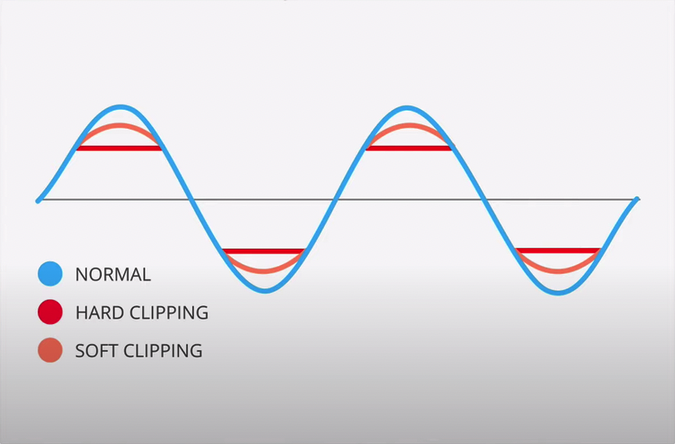Soft Clipping vs. Hard Clipping: Unraveling the Secrets of Audio Distortion
Introduction
In the realm of audio processing and music production, distortion is a powerful tool that can be harnessed to shape sound in various ways. Two common techniques used in audio processing are soft clipping and hard clipping, each imparting its unique character to the audio signal. Understanding the differences between these two forms of distortion is essential for sound engineers, producers, and musicians seeking to craft the perfect sonic textures. In this comprehensive guide, we'll explore the distinctions between soft clipping and hard clipping, uncover the sonic implications of each, and learn when and how to use them in your audio projects.
What Is Clipping?
Before we delve into the specifics of soft and hard clipping, let's start with the basics. Clipping, in the context of audio, refers to the distortion that occurs when an audio signal exceeds the maximum level that can be represented in the digital or analog domain. This level is often referred to as "0 dBFS" in the digital realm, where it represents the maximum level before signal distortion occurs.
When an audio signal surpasses this threshold, it is "clipped," resulting in the signal being flattened at the maximum level. This process introduces harmonics, or overtones, into the signal, which can alter its tonal qualities and add character.
Now, let's explore the difference between soft clipping and hard clipping, which primarily lies in how they handle audio signals when they reach the clipping threshold.
Hard Clipping: The Sudden Cutoff
Hard clipping is a type of distortion where the audio signal is abruptly and forcefully limited when it reaches the clipping threshold. The waveform is essentially "cut off" at the maximum level, creating a square, almost vertical waveform. This results in the creation of strong, high-order harmonics that can be perceived as harsh and aggressive distortion.
Key Characteristics of Hard Clipping:
Abrupt Cutoff: Hard clipping is characterized by a sharp and sudden amplitude reduction of the audio signal when it exceeds the clipping threshold.
High Harmonics: The distortion introduced by hard clipping generates predominantly odd harmonics, giving it a gritty and edgy character.
Aggressive Sound: Due to the sharp nature of hard clipping, it often produces a more aggressive and harsh distortion, making it suitable for applications where a grungy or extreme character is desired.
Soft Clipping: The Gentle Transition
Soft clipping, on the other hand, is a type of distortion where the transition into clipping is more gradual and forgiving compared to hard clipping. Instead of the waveform being abruptly chopped off, the signal smoothly transitions into the clipped region. This results in a rounded or curved waveform at the clipping threshold, creating harmonics that are more musically related and less abrasive.
Key Characteristics of Soft Clipping:
Gradual Transition: Soft clipping features a gentle transition into clipping, which produces a more rounded waveform at the clipping threshold.
Musically Related Harmonics: The distortion introduced by soft clipping generates predominantly even harmonics, which are more harmonically related to the fundamental frequency of the original signal.
Warm and Musical Sound: The softer nature of the distortion gives soft clipping a warmer, more musical quality, making it well-suited for applications where a smoother, vintage, or analog character is desired.
Sonic Implications: Soft Clipping vs. Hard Clipping
The choice between soft clipping and hard clipping can significantly impact the sonic qualities of an audio signal. Let's delve deeper into the sonic implications of each:
Soft Clipping:
Warm and Musical: Soft clipping introduces even harmonics that are more harmonically related to the fundamental frequency, resulting in a warm and musical character.
Smooth Distortion: The gradual transition into clipping provides a smoother and more forgiving form of distortion, often described as "creamy."
Vintage Appeal: Soft clipping is commonly associated with vintage and analog gear, making it a popular choice for adding warmth and character to digital recordings.
Suitable for Mastering: Soft clipping is often used in the mastering process to add subtle saturation and glue mixes together while maintaining a balanced and controlled sound.
Hard Clipping:
Harsh and Aggressive: Hard clipping introduces odd harmonics that can be perceived as harsh and edgy, making it suitable for more aggressive and extreme distortion effects.
Square Waveforms: The abrupt nature of hard clipping results in squared-off waveforms with steep edges, contributing to a "biting" sound.
Distinctive Character: Hard clipping is known for its distinct and often extreme character, making it a go-to choice for certain genres and sound design applications.
Drastic Sound Transformation: Hard clipping can drastically alter the tonal qualities of an audio signal, pushing it into new and uncharted territory.
When to Use Soft Clipping and Hard Clipping
The choice between soft clipping and hard clipping depends on the desired effect and the context of your audio project. Here's when and how to use each type of clipping:
Soft Clipping:
Mix Glue and Enhancement: Use soft clipping to subtly enhance and glue individual tracks or mixes together. It can add warmth and cohesion to your mixes without introducing harsh distortion.
Mastering: Soft clipping is often used in mastering to provide gentle saturation and control peaks, resulting in a more polished and cohesive final mix.
Vintage Emulation: When you want to emulate the warmth and character of vintage analog equipment, soft clipping can be your go-to choice.
Musical Distortion: Soft clipping is ideal for applications where you want to add a touch of harmonically related distortion to instruments or vocals, resulting in a musical and pleasing character.
Hard Clipping:
Extreme Distortion: When you need a more aggressive and extreme form of distortion for sound design, experimental music, or creative audio effects, hard clipping is the way to go.
Special Effects: Use hard clipping to create distinctive and bold sound effects, such as the characteristic "bit-crushed" sound in electronic music.
Edgy Tone: When you're looking for a raw and edgy tonal quality in your guitar or synth leads, hard clipping can give your sound a distinctive bite.
Genre-Specific Applications: Certain musical genres, like heavy metal and industrial music, benefit from the aggressive and harsh character of hard clipping.
Applying Soft and Hard Clipping in Practice
Let's take a practical look at how to apply soft and hard clipping to an audio source:
Soft Clipping:
Select the Right Plugin: Choose a soft clipping plugin or effect. Many digital audio workstations (DAWs) offer soft clipping options in their stock effects.
Set the Threshold: Adjust the threshold level at which the soft clipping will begin. Start with a lower threshold for subtler effects or push it higher for more saturation.
Control Amount: Dial in the amount of soft clipping you desire using the "drive" or "amount" control on the plugin. Be subtle with this control for gentle saturation.
Fine-Tune Characteristics: If the plugin offers additional controls like "tone" or "character," fine-tune these settings to shape the character of the distortion.
Hard Clipping:
Choose a Suitable Plugin: Pick a hard clipping plugin or effect, ensuring it offers the level of control you need.
Set the Threshold: Adjust the threshold level for hard clipping. Start at a moderate threshold level and experiment from there.
Control Intensity: Use the "drive" or "amount" control on the plugin to increase the intensity of the hard clipping effect. Push it to extreme levels for more aggressive distortion.
Experiment with Additional Controls: If available, experiment with any additional controls like "shape" or "bias" to fine-tune the character of the hard clipping.
Tips and Best Practices
To make the most of soft and hard clipping, consider the following tips:
Use Soft Clipping Sparingly: Soft clipping is often more subtle and works well when used in moderation. Don't overdo it, as excessive soft clipping can lead to a dull or muddy sound.
Automate Clipping: For dynamic and evolving effects, automate the threshold or amount control over time to introduce and remove clipping effects as needed in your track.
Experiment with Both: The best way to understand the differences between soft and hard clipping is through experimentation. Try both methods on different sources to hear their effects.
Reference Tracks: When in doubt, reference tracks from your favorite artists or genres to see how they use clipping in their productions.
Learn Your Tools: Familiarize yourself with the soft and hard clipping plugins or effects at your disposal. Each one may have unique controls and characteristics.
Mix with Care: Be mindful of the levels in your mix when using clipping. It's easy to push a track into distortion unintentionally, so keep an eye (or ear) on your levels.
Conclusion
Soft clipping and hard clipping are two powerful tools in the arsenal of audio processing, each with its own unique characteristics and applications. While soft clipping offers warmth, subtlety, and musicality, hard clipping brings aggression, edginess, and extreme tonal transformations.
Understanding when and how to use each type of clipping is crucial for sound engineers, producers, and musicians looking to shape their sonic creations. Whether you're adding warmth to a mix or crafting extreme soundscapes, the choice between soft and hard clipping is yours to wield as you explore the boundless universe of audio distortion.