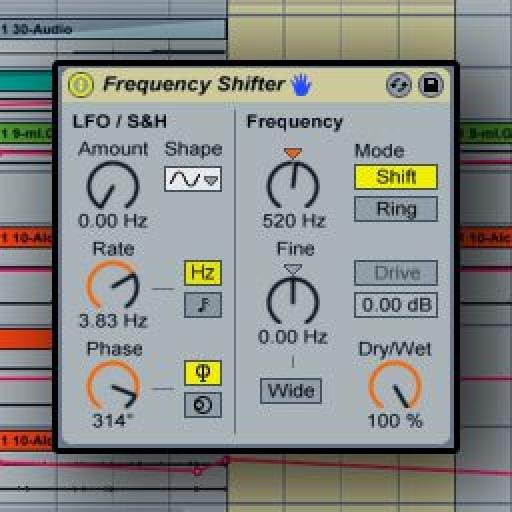Exploring Ableton's Shifter Effect: A Comprehensive Guide
Introduction
Ableton Live, one of the most popular digital audio workstations (DAWs), is renowned for its versatility and creative tools. Among its extensive array of audio effects, the Shifter Effect stands out as a powerful and intriguing tool for sound manipulation. In this comprehensive guide, we will delve deep into Ableton's Shifter Effect, exploring its features, applications, and creative possibilities. Whether you're a seasoned producer or a curious beginner, this guide will help you unlock the full potential of this unique audio effect.
Part 1: Understanding the Shifter Effect
1.1 What is the Shifter Effect?
Ableton's Shifter Effect is a real-time pitch shifting and frequency modulation tool that allows you to manipulate the pitch and timbre of audio in various ways. It can create surreal textures, add depth to your sounds, and generate harmonically complex patterns.
1.2 Core Features of the Shifter Effect
Let's take a closer look at some of the core features of the Shifter Effect:
Pitch Shift: The Shifter Effect enables you to shift the pitch of audio both up and down, altering the overall tonality of your sound.
Frequency Modulation: You can apply frequency modulation to your audio, introducing dynamic changes in frequency over time.
Formant Control: The Formant knob allows you to preserve or alter the formants of your sound, affecting its perceived timbre.
Mix Control: Blend the processed audio with the original signal to achieve the desired balance.
Detune and Grain Size: Adjust the Detune and Grain Size parameters to control the character of the pitch shifting effect.
Window and Grain Position: Fine-tune the timing and position of the audio grains for precise control.
LFO Modulation: Utilize the built-in LFO to modulate pitch or frequency parameters for evolving textures.
Part 2: Practical Applications of the Shifter Effect
2.1 Creating Ethereal Vocal Effects
One of the most popular applications of the Shifter Effect is creating ethereal vocal effects. By slightly shifting the pitch and modulating the frequency, you can transform a regular vocal track into a haunting and otherworldly sound. Experiment with different settings to achieve the desired mood, from ghostly whispers to alien-like voices.
2.2 Harmonic Enhancement
The Shifter Effect can be used to enhance the harmonic content of your audio. By carefully adjusting the pitch shift and formant controls, you can thicken and enrich the timbre of instruments like guitars, synths, and brass sections. This can add depth and character to your mix.
2.3 Sound Design and Texture Generation
Sound designers often turn to the Shifter Effect to generate unique textures and sonic landscapes. By pushing the boundaries of pitch shifting and frequency modulation, you can create evolving and unpredictable soundscapes that are perfect for film scoring, ambient music, or experimental compositions.
2.4 Remixing and Sampling
Remixers and electronic music producers can benefit from the Shifter Effect's ability to transform source material. Use it to create new melodic elements, remix vocals, or manipulate drum loops to fit your track's desired tempo and key.
Part 3: Advanced Techniques and Tips
3.1 Automating Parameters
Automation is a powerful tool when working with the Shifter Effect. Experiment with automating pitch shifts, formant changes, or LFO modulation to create dynamic and evolving soundscapes. This adds movement and interest to your tracks.
3.2 Parallel Processing
Consider using the Shifter Effect in parallel with the original audio. By sending a portion of your audio to the Shifter and blending it with the dry signal, you can achieve subtler and more controlled pitch and timbre changes.
3.3 Using External Modulation Sources
Ableton Live allows you to use external MIDI controllers or modulation sources to control the Shifter Effect in real-time. This opens up endless creative possibilities, allowing you to perform expressive pitch and frequency modulation during live performances.
Part 4: Shifter Effect in Action
In this chapter, we'll walk you through a step-by-step example of how to use the Shifter Effect to create a unique sound. We'll explore the process of transforming a simple guitar riff into an atmospheric and textured background element for a track.
Conclusion
In conclusion, Ableton's Shifter Effect is a versatile and powerful tool that can elevate your music production and sound design capabilities. Whether you want to create otherworldly vocal effects, enhance harmonics, or dive into experimental soundscapes, the Shifter Effect has you covered. By understanding its core features, practical applications, and advanced techniques, you can unlock its full potential and take your music to new creative heights. Don't hesitate to experiment and push the boundaries of what this remarkable audio effect can do for your music.